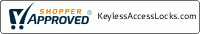*** DISCONTINUED *** CODELOCKS Smart Lock CL5510PK Exit Panic Trim for Exit Bars with Bluetooth Access
- Brand
- Codelocks
- SKU:
- CL5510PK (KIC-5560-WSB)
- UPC:
- 5031913007140
DISCONTINUED AND REPLACED WITH KIC-5560-WS
***** PANIC BAR NOT INCLUDED *****
The CL5510 Panic Kit is a coded heavy duty front plate only.
Key Features
- Electronic panic access kit
- Fit with new or existing panic equipment
- Lever handle lock for doors hung on the left or right
- Use in offices / schools / warehouses / hospitals / care homes / nurseries / hotels / leisure facilities / the home
Code. Card. Phone.
Operate and manage directly via the keypad or via a compatible smartphone by downloading the K3 Connect App*. Program locks via your smartphone, generate and send codes for easy access, issue smart cards for alternative entry, track and control with audit trail.
The new SMART Lock, CL5510 ANSI Grade 2, makes access control easier, offering flexibility and convenience by providing a range of entry methods including the use of pushbutton code, smart card or smartphone, enabling users to choose the most suitable access method.
It utilises wireless technology to give building managers the ability to program locks via a smartphone, generate and send entry codes for easy access and issue smart cards for alternative entry.
The smart lock supports up to 350 users, with 100 client user codes, 100 phone clients and 150 client smart cards as an alternative entry option. By installing the K3 Connect App* on a smartphone all aspects of the lock can be managed conveniently, from updating basic
Key Features
Manage with the K3 Connect App*
The lock can be managed with the K3 Connect App by any Bluetooth™ compatible smartphone.The App is available on Apple App Store for Apple devices or Google Play™ for Android™ devices by searching for K3 Connect. Controlling locks has never been so convenient. Manage all aspects of your lock from your smartphone.
Code Card Phone
Multiple access. The locks provide flexibility and convenience by providing a range of entry methods. Allow Clients access via a simple code, allocate and register a MIFARE® compatible card or send an invitation to their phone.
Controlled Code Free
Allow access at set times of day by setting the lock into Code Free mode. Removes the hassle of unlocking doors for free access periods. Reduce the administration burden of manually putting locks into Code Free mode.
NetCode
Control Entry. Set codes for a specific start date and time and that automatically expire after a set duration. Send these set codes via email or SMS. Click here to find out more about NetCode.
Audit Trail
Keep track on when and where the lock was accessed. Download and view the full lock audit trail data.
Auxiliary Connections
The CL5510 locks include two auxiliary connectors (REM Ports). Traditional behaviour of these ports allows reception desk remote opening (REM 1) and alarm panel trigger to open (REM 2). The REM behaviour also enables the lock administrator to select between four different modes of operation; Remote Release, Sensor Mode, Sensor + Alert and Unlock + Lock Down
Key Features
Manage with the K3 Connect App* The lock can be managed with the K3 Connect App by any Bluetooth™ compatible smartphone. The App is available on Apple App Store for Apple devices or Google Play™ for Android™ devices by searching for K3 Connect. Controlling locks has never been so convenient. Manage all aspects of your lock from your smartphone.
Code Card Phone Multiple access. The locks provide flexibility and convenience by providing a range of entry methods. Allow Clients access via a simple code, allocate and register a MIFARE® compatible card or send an invitation to their phone.
Controlled Code Free Allow access at set times of day by setting the lock into Code Free mode. Removes the hassle of unlocking doors for free access periods. Reduce the administration burden of manually putting locks into Code Free mode.
NetCode Control Entry. Set codes for a specific start date and time and that automatically expires after a set duration. Send these set codes via email or SMS.
Audit Trail Keep track of when and where the lock was accessed. Download and view the full lock audit trail data.
Body Material: Zinc Alloy
Buttons: 12 back-lit keypad
Code-free option: Set up to 10 Code Free access periods
Door thickness: 35mm - 60mm (1 3/8" - 2 3/8")
Finish: Brushed steel
Keying alike: Locks can be keyed alike on request
Key override: Yes
Non handed: Lock will fit doors hung on the left or right
Power: 4 x AA cells
Spindle type: 8mm (5/16") spring-loaded spindle
Storeroom function: Yes
Suitable for: Internal and external use
NetCode: 6 digit
Audit Trail: Yes
PC Programming: Yes
Client User Codes: 100
Client Smart Cards: 150
Phone Clients: 100
Smartphone App: Yes
Supporting Cards: MIFARE™ Classic, MIFARE™ Desfire, MIFARE™ Ultralite
2 Reviews Hide Reviews Show Reviews
-
Love our programmable entry lock
We needed a way to get everyone their own code to access our lobby door. This has provided an excellent solution. I had an expert install it and we are extremely happy with how easy it is to program and how well it works with our panic bar.
-
Door Assembly
Lock works great with the crash bar, but the wrong hole template was sent so I had to improvise and now there are 2 extra holes in the steel door.