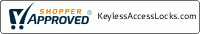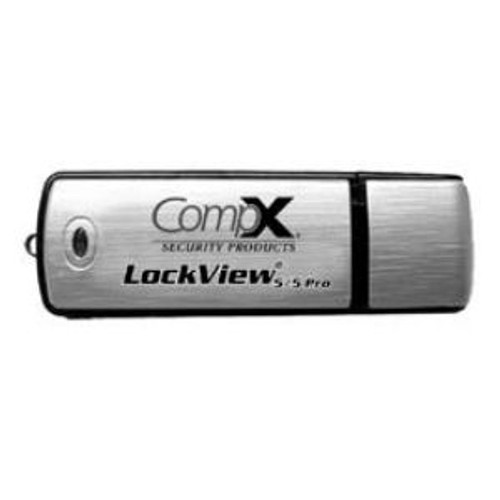LockView 5 works on 200 and 150 Series eLocks which are not network capable. An authorized administrator creates a database of users and locks on a laptop PC to program and manage eLock cabinet and refrigerator locks. LockView 5 can be used seamlessly with any 200 or 150 Series eLocks. All communication with 200 and 150 Series eLocks must be done with LockView 5 installed on a laptop. The laptop must then be brought to each eLock for downloading and uploading of temperature logs (if equipped), access audit trails, user changes, eLock changes and access rights changes. Software kit includes USB drive.
When connected to eLock Refrigerator locks, LockView retrieves up to 500,000 temperature data points and provides programmable charts, graphs, and reports, as well as comprehensive audit trail of the last 1,500 (150 series) or 15,000 (200 series) access attempts – including date, time and username. Standard temperature monitoring is 100°C to -40°C, and to -100°C with the ultra-low temp version. Manual programming performed at a specific eLock will be downloaded to LockView when connected.
- Compatibility with CompX eLock 150 and 200 locks
- Operator function for building and maintaining database of users and locks; Operators can be given full access to LockView or Audit Trail Rights Only
- Time-based restrictions for access control, individual or group
- Audit trail downloads
- Complete Kit; includes software flash drive and USB/mini USB cable
- Easy setup; simply connect mini USB end of the cable to port on the bottom side of the eLock controller and the other end to the USB port on a Windows-based laptop
Minimum System Requirements
- Windows XP, Vista, 7, Server 2003/2008
- 2GB RAM – Pentium III 1.0 GHz or higher (4GB recommended)
- 2GB Hard drive space
- 64bit Compatible